This time Tivad News will try to discuss how to regulate or communication settings via email subscription via email regarding the widget is installed.
- Log into the site feedburner.
- Log in with your google account
- Click the Publicize.
- Click Email Subscriptions.
- Click Communication Preference.
Well, then there are some settings there. Here's his explanation =
- Email From Address: this is to display the email address used to send an article to
subscribe. - Confirmation Email Subject : This column is to display the title of an email confirmation.
For example, if you sign up for a site like facebook or tweeter would be sent an emailconfirmation. Well, as well as those who subscribe on your blog. They will receive an email confirmation. Title or subject email, you can set it interesting here. - Confirmation Email Body : same as number 2 above. For example, if you sign up for facebook or tweeter then be sent an email confirmation. Well, as well as those who subscribe to your blog first time, will receive a confirmation email. Its contents, you can set it here.
- Email From Address: this is to display the email address used to send an article to
See Picture Below
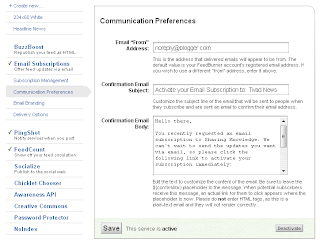
0 Comment:
Post a Comment